
Common menu bar links
Institutional Links
-
Translation Bureau
Language Portal of Canada
-
TERMIUM Plus®
-
Titles
- Aboriginal Titles
- Adjective/Adverb Aptitude
- A Look at Terminology Adapted to the Requirements of Interpretation
- Alphabet soup
- A Passion for Our Profession
- Apostroph-Ease
- A Procedure for Self-Revision
- A Question of Sound, not Sight
- Are You Begging the Question?
- Are you concerned about data security?
- Assessing translation memory functionalities
- A trilingual parliamentary glossary
- Baudelaire translated in prison by a translation professor
- Big bang and gazing into the twitterverse
- Bill Gates Protecting the Spanish Language?
- Boost Your eQ (E-mail Intelligence)
- Brave New World: Globalization, Internationalization and Localization
- Bridging the Gap
- Canada’s jurilinguistic centres
- Canadian Bijuralism: Harmonization Issues
- Cancelling Commas: Unnecessary Commas
- Changing Methodologies: A Journey Through Time
- Character Sets and Their Mysteries. . .
- Clear and effective communication for better retention of information
- Clear and effective communication: Make your readers’ task easier
- Clear and Effective Communication: Reducing the Level of Inference
- Closing in and trailing off: More digressions in punctuation
- Cloud computing
- Comashes and interro-what’s‽: Digressions in punctuation
- Commas Count: Necessary Commas
- Conference Interpretation: A Small Section with a Big Mission
- Controlling Emphasis: Coordination and Subordination
- Coping with Quotation Marks
- Corpus use and translating
- Don’t throw in the towel!
- Dubious Agreement (Part I)
- Dubious Agreement (Part II)
- Email: At once a blessing and a curse
- Emergence of New Bijural Terminology in Federal Legislation
- English Then and Now
- English Usage Guides (1974, vol. 7, 4)
- English Usage Guides (1974, vol. 7, 5)
- English Usage Guides (1974, vol. 7, 6)
- Evaluating Interpreters at Work — or Trying Not to Feel Superfluous
- Excuse Me, Have You Misplaced Your Modifier?
- FAQs on Writing the Date
- FAQs on Writing the Time of Day
- Fifty Years of Parliamentary Interpretation
- Flotsam and Jetsam of Question Period
- Forty Years of Development in the Blink of an Eye
- From book crossing to wikis
- From brand names to the smart grid
- From catchphrases to unfriend
- From Ocean to Ocean: Names of Undersea Features in the Area of the Titanic Wreck
- Further questions from the inbox
- Gender-neutral writing (Part 1): The pronoun problem
- Gender-neutral writing (Part 2): Questions of usage
- Getting to the point with bullets
- Globalization and the Forgotten Language Professionals
- Grammar Myths
- Green Buildings: Passive Solar Design
- High-Tech Translation in the Information Age
- How English has been shaped by French and other languages
- How to improve your Internet conversations
- Hyphens and Dashes—The Long and the Short of It
- Hypothetically Speaking: The English Subjunctive
- In future or in the future: What’s the difference?
- Introduction to macros for language professionals
- Irish Terminology Planning
- Is dictation outmoded?
- It’s a Long Way from Tickle Bay to Success
- "It’s very fun" may no longer be very funny
- Jurilinguistic Management in Canada
- Latin American Idiomatic Expressions
- Less is More: Eliminating on a… basis
- "literacy" and "information literacy"
- Machine translation in a nutshell
- Mankind’s Mother Tongue in the 24th Century
- More on abbreviations
- More Questions from the Inbox
- My quest for information in 2010
- National languages and the acquisition of expertise in technical translation
- Neologisms in dictionaries
- Neologisms then and now
- New questions from the inbox
- New words and novelties
- Old Church Slavonic: It Reads Like a Novel… Almost!
- Online and Offline: To Hyphenate or Not
- Open letter to young language professionals
- Pan-African Glossary on Women and Development
- Parallelism: Writing with Repetition and Rhythm
- Passive Voice: Always Bad?
- Personification of Institutions
- Plain Language: Breaking Down the Literacy Barrier
- Plain Language: Creating Readable Documents
- Plain Language: Evaluating Document Usability
- Plain Language: Making Your Message Intelligible
- Podcasting and Parkour: A Look at 2005
- Portmanteau words
- Prepositional usage with disagree
- Pronoun Management 101
- Pronouns: Form Is Everything
- Publishing in the digital era and expressions in the news
- Punctuation Myths
- Punctuation Pointers: Colons and Semicolons
- Putting It (Even More) Plainly
- Putting It Plainly
- Quasquicentennial
- Questions from the Inbox
- Realistic dreams of a language professional
- Résumés: Up Close and Personal
- Some Thoughts on the Translation of "Volet" into English
- Standing Order 21—We go in hopeful and come out thankful
- Style Myths
- Technical Accuracy Checks of Translation
- That and Which: Which is Which?
- The alchemy of words: Transforming “Le vaisseau d’or” into “The Ship of Gold”
- The Auxiliary Verbs "Must", "Need" and "Dare"
- The case of the disappearing colon: Death by bullets
- The Classification of Bills in the House of Commons
- The Deep Web
- The Diversity of the Abbreviated Form
- The Elusive Dangling Modifier
- The good ship Update
- The Grammar of Numbers
- The How-Tos of Who and Whom
- The human–machine duo: Productive…and positive?
- The Japanese Language: A Victim’s Impressions
- The Language of Shakespeare
- The Language That Wouldn’t Die
- The Other Germanic Threat That French Staved Off
- The People Versus Persons
- There May Be a Hypothec in Your Future!
- The secrets of syntax (Part 1)
- The secrets of syntax (Part 2)
- The SVP Service: A brief history
- The Translation of Hidden Quotations
- The ups and downs of capitalization
- The ups and downs of online collaborative translation
- The Use of the Hyphen in Compound Modifiers
- Through the Lens of History: Colourful personalities, perks and brilliant comebacks
- Through the Lens of History: French: The working language in the West
- Through the Lens of History: Historic, fateful or comical translation errors
- Through the Lens of History: Jean L’Heureux: Interpreter, false priest and Robin Hood
- Through the Lens of History: John Tanner, a white Indian between a rock and a hard place (I)
- Through the Lens of History: John Tanner, a white Indian between a rock and a hard place (II)
- Through the Lens of History: Joseph de Maistre or Alexander Pushkin? The confusion caused by Babel
- Through the Lens of History: Scheming Acadians and translators "dealt a blow to the head by fate"
- Through the Lens of History: Translating dominion as puissance: A case of absurd self-flattery?
- To Be or Not To Be: Maintaining Sentence Unity
- To Drop or Not to Drop Parentheses in Telephone Numbers
- Training Interpreters for La Relève-Part I
- Training Interpreters for La Relève-Part II
- Training Interpreters for La Relève-Part III
- Translating Arabic Names
- Translating the World: Out of Africa
- Translating the World: Uncharted waters
- Translating tweets
- Translation and Bullfighting
- Translation memories and machine translation
- Translators and ad hoc terminology research in the 21st century
- TRENDS
Free Public Domain Software - Trends
This Ordeal has Gone on Long Enough
(Free the data! Free the data! Free the data!) - Understanding Poorly Written Source Texts
- Understanding search engines
- Usage Myths
- Usage Update (Part 1): Verbifying
- Usage Update (Part 2): Deplorable or Acceptable?
- Using headings to improve visual readability
- Voice recognition for language professionals
- Voicewriting
- Voluntary Simplicity in Translation
- Web Addresses: Include http:// and www.?
- WeBiText to the rescue
- Well-Hyphenated Compound Adjectives
- Well-kept translation memory secrets
- What does "Organic" Actually Mean?
- What is a wiki?
- What’s hot
- What’s New?
- Why Do Minutes Count?
- Words First: An Evolving Terminology Relating to Aboriginal Peoples in Canada
- Words from the West
- Wordsleuth (2000, vol. 33, 2)
- Wordsleuth (2000, vol. 33, 4)
- Wordsleuth (2001, vol. 34, 3): The Kumbh Mela
- Wordsleuth (2001, vol. 34, 4): Rip, Mix, Burn?
- Wordsleuth (2002, vol. 35, 1): Too Many Words: Redundancies and Pleonasms
- Wordsleuth (2002, vol. 35, 2): Never Say Never to an Oxymoron
- Wordsleuth (2002, vol. 35, 3): Redundancies—Again
- Wordsleuth (2002, vol. 35, 4): Quiz on Prepositional Usage
- Wordsleuth (2003, vol. 36, 2): A War of Words
- Wordsleuth (2003, vol. 36, 3): Absolute Adjectives—Not So Absolute After All
- Wordsleuth (2004, vol. 1, 1): Of Bangbellies and Banquet Burgers: Updating the Canadian Oxford Dictionary
- Wordsleuth (2004, vol. 1, 2): Canadian English: A Real Mouthful
- Wordsleuth (2004, vol. 37, 1): LET’S PARTY!
- Wordsleuth (2004, vol. 37, 2): Here’s to Your Health!
- Wordsleuth (2005, vol. 2, 1): Would a Camrosian by any other name smell as sweet?
- Wordsleuth (2005, vol. 2, 2): 2004 - A YEAR IN WORDS
- Wordsleuth (2005, vol. 2, 3): The Words of Our Lives
- Wordsleuth (2006, vol. 3, 2): Brand Awareness
- Wordsleuth (2006, vol. 3, 3): Test Your Knowledge of Canadiana!
- Wordsleuth (2006, vol. 3, 4): The Dictionary: Disapproving Schoolmarm or Accurate Record?
- Wordsleuth (2007, vol. 4, 1): When the Eye-Gazing Party Ends in a Bump
- Wordsleuth (2007, vol. 4, 2): Rule Britannia
- Wordsleuth (2007, vol. 4, 3): Games Canadians Play
- Wordsleuth (2007, vol. 4, 4): Loyalists to Loonies: A Very Short History of Canadian English
- Wordsleuth (2008, vol. 5, 1): Status quo
- Wordsleuth (2008, vol. 5, 2): Ptoing the Line for a Small Phoe
- Wordsleuth (2008, vol. 5, 3): Test Your Spelling!
- Wordsleuth (2008, vol. 5, 4): All in the Same Boat
- Words Matter: Going Solar
- Words Matter: In the aftermath of Copenhagen
- Words Matter: Translating IT metaphors is not always easy
- Words on the street (Part 1)
- Words on the street (Part 2)
Proactive Disclosure
Important notice
This version of Favourite Articles has been archived and won't be updated before it is permanently deleted.
Please consult the revamped version of Favourite Articles for the most up-to-date content, and don't forget to update your bookmarks!
Search and Functionalities Area
Trends
This Ordeal has Gone on Long Enough
(Free the data! Free the data! Free the data!)
In Canada, there are a handful of products on the market to help us manage our translations and terminology. At first, we thought we were sitting pretty and could pick the tool we wanted to use! We examined them, attended trade shows and wanted to narrow the choice down to one or two of these applications.
We soon came to the realization that these same tools were also being sold to our clients. Some clients required us to have the same software as they did, otherwise they wouldn’t do business with us. A Canadian translator or terminologist may need three, four or even five different tools to deal with as many clients. It’s certainly not easy being a language pro!
These tools are in addition to the well-stocked toolbox that we already have, and we need to spend long hours to become proficient at them, much as we had to do with our reference works. Ok, so it’s the price we have to pay.
However, when we see that the investment we make in a software application is all for naught, we revolt —and rebel— with good reason.
I’m not sure whether there is a more appropriate word than "absurd" to describe having to invest thousands of dollars and dozens of hours in something without seeing a significant increase in revenue1, only to find out later that the data stored using software A could not be easily imported into software B, and so on.
Obviously, a common exchange format is required. Such an exchange standard would make it possible to transfer valuable data that was recorded with love and patience from one program to another. I will provide more details below.
The translation memory exchange standard (TMX) has garnered some support from software designers, while the TermBase exchange format (TBX) has seen little in the way of support. However, persons who represent software designers actively participate in working groups that develop these standards.
In fact, most software designers are more than willing to comply with the exchange standards if there is a demand for them from their clients and users2.
With TMX 2.0, a TMX file can be used to create an exact reproduction of the files that make up the translation memory. Despite vendors’ claims, their products are sometimes far from being truly compliant with the most recent TMX standard.
You can easily see for yourself:
Take the source language version and the target language version of a text containing tables (preferably in Word or HTML format). Ask designers to build a small memory, and then ask them to reconstitute the source text. You can draw your own conclusions. That said, the glass is half full, not half empty.
Like TMX, TBX is a LISA3 standard, but it also is a draft ISO standard (30042). TBX is a terminology interchange format that is very comprehensive and quite complex. If all terminology management software designers were to adopt it tomorrow, our data exchange issues would virtually be a thing of the past.
Unfortunately, most software designers have not yet made the transition because everyone is reluctant to do so. The adoption of the draft ISO standard will encourage large organizations to adopt the TBX data exchange format. More and more products with outputs in TBX format are coming to market.
Once the majority of designers of translation software solutions adopt these standards, the data and language world will no longer be held hostage.
- Developers will be able to export to this single exchange format instead of trying to be compatible with the format used by the market leaders.
- They will be able to focus their energies on making products that are more robust and on improving interfaces.
- They will reap the same benefits when importing data.
- We language professionals will be free to choose our work tools instead of having to work with those chosen by our clients.
- We can thus choose our tools based on our perception of product user-friendliness and robustness.
- We can leave programs equipped with more management features and second-rate word-processing functions to others.
- Clients will be free to choose language professionals based on their abilities rather than their tools.
- Clients can choose a strong management tool without having to impose it on language professionals and concern themselves with compatibility.
- Clients will have access to a larger pool of language professionals.
- Organizations that want to exchange data will be free to do so even if they do not have the same software.
Practice
You do not intend to buy an FTP software application, but would like to be able to occasionally send data to an FTP site. A little intimidated about the complexity of such a complex operation?
Great news! You can do it with Windows 2000, XP, and more recent versions. The example below uses Windows 2000.
First, open Explorer. Once it’s open, you will see a white address field.
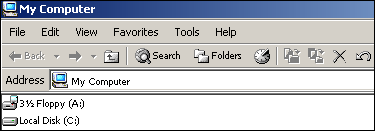
You may not be aware of this, but you can enter URLs and FTP addresses in this field.
Example:
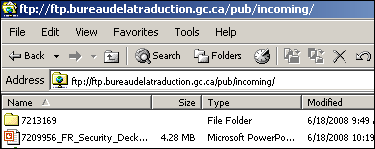
I entered the public FTP address where Bureau freelancers send their texts Translation Bureau FTP site (ftp://ftp.btb.gc.ca/pub/incoming).
Simply copy a document to send in the same way you would if you wanted to copy one folder to another, then go to the desired FTP address and paste the file by using either the Ctrl-V keyboard shortcut or the paste command from the Edit menu. That’s it!
If the FTP site is protected, you will need to first enter your user ID and password, if you have one.
Many companies also offer free downloads, which is much faster than navigating their Web sites. For example, at Microsoft’s FTP site, there is a list of folders from which you can download various types of files:

Notes
- 1 According to a LISA (Localization Industry Standards Association) report, it was primarily clients who indicated that they had saved money by using translation memories. Passages that were already translated were not sent out. Rather, they were recovered directly from the translation memory by a project manager.
- 2 What several designers clearly expressed at the Translation World / Le Monde de la traduction Conference held recently in Montreal.
- 3 LISA = Localization Industry Standards Association. This not-for-profit organization develops open standards and promotes independent interoperability of software.
© Public Services and Procurement Canada, 2025
TERMIUM Plus®, the Government of Canada's terminology and linguistic data bank
Writing tools – Favourite Articles
A product of the Translation Bureau


